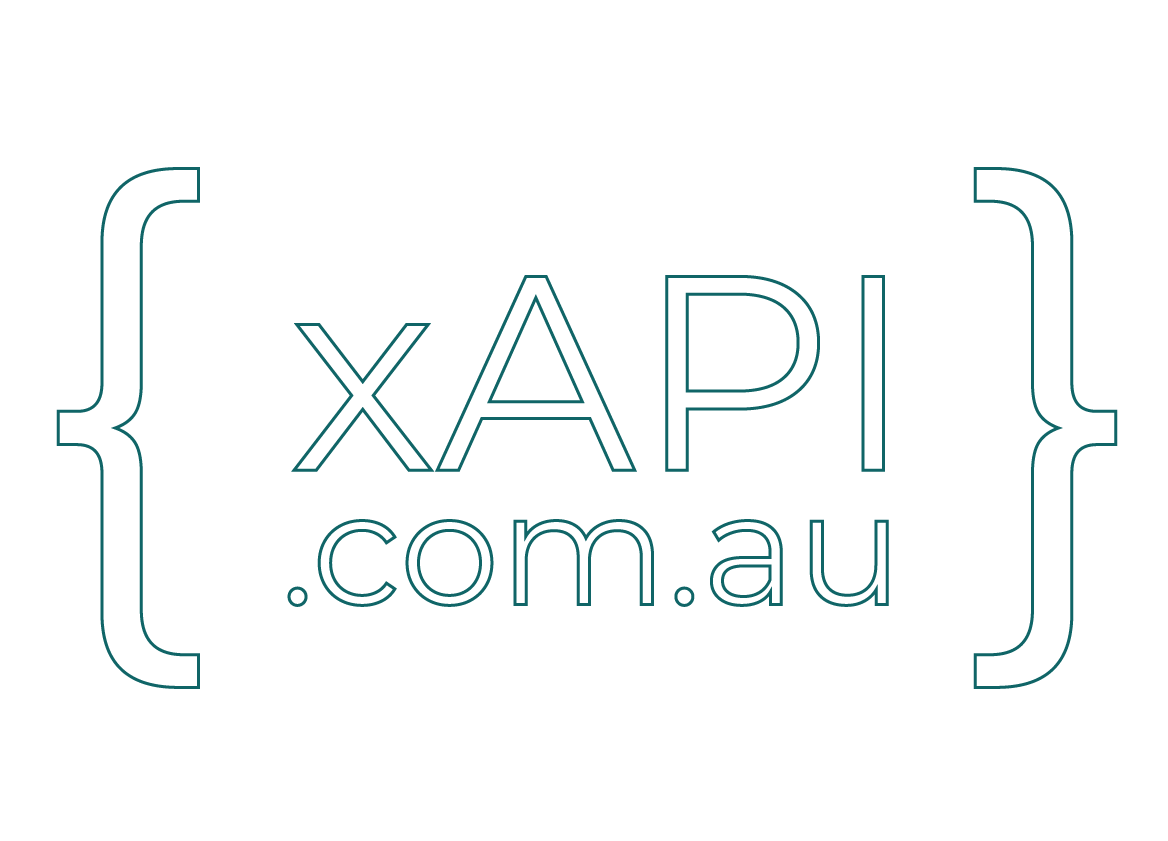Consider an Annual Performance Review that needs to be conducted for an employee working on a Remote Mining Site and using Remote Reviewer to complete the process.
An administrator of the Organization account in Remote Reviewer will generate a Performance Review task. The task is assigned a due by date and assigned a previously generated Task Checklist that included items including conducting safety inspections, analyzing geological data, and implementing cost-saving measures. The task is then sent to Jim.
1. Task Assignment:
Jim receives an email notification from Remote Reviewer outlining the tasks he needs to complete for his annual performance review and a unique link to upload a video.
2. Video Documentation:
Using the camera feature on his smartphone, Jim records himself performing each task. He ensures clear visibility and narrates his actions to provide context for the reviewers.
3. Submission to Remote Reviewer:
Once Jim completes all the tasks, he uploads the videos to Remote Reviewer using the link provided in the initial task email Remote Reviewer is specifically designed for remote workers like Jim, allowing them to submit video evidence of their work for evaluation.
4. Review Process:
Upon submission, the originator of the task is notified. A Reviewer is then assigned the task. The reviewer, who is an expert in mining operations, assesses Jim’s performance based on the predefined criteria such as adherence to safety protocols, technical proficiency, and problem-solving skills.
Each task is marked as completed or not completed and comments and feedback captured against the video timestamp. These are all captured in xAPI and saved to the Learning Record Store selected I the task setup.
5. Feedback and Evaluation:
After reviewing Jim’s submissions, and with the reviewer providing constructive feedback can add final comments to rate his performance against established benchmarks. They highlight areas of strength and identify areas for improvement, fostering professional development and ensuring alignment with organizational goals.
When set to complete, Jim will receive an email with a unique code that will allow him to review the feedback provided and jump to the respective part of the video.
6. Performance Review Outcome:
Based on the evaluations from Remote Reviewer, Jim’s supervisor may choose to conduct a comprehensive performance review meeting with him. They discuss the feedback received, set goals for the upcoming year, and acknowledge Jim’s contributions to the mining operations.
All data is captured in the assigned Learning Record Store set at the task level. xAPI captured is as per the Video Profile and IEEE 9274.1.1-2023 standard to allow third party software to report on the data. This could include an HR System or reporting tool at head office.
Benefits:
– Remote Accessibility: Jim can complete his performance review tasks from any location, eliminating the need to travel to a central office.
– Objective Evaluation: The use of video documentation allows for an objective assessment of Jim’s performance, minimizing subjective biases.
– Efficiency: The streamlined review process facilitated by Remote Reviewer saves time for both Jim and his supervisors, enabling them to focus on other critical tasks.
– Professional Development: Constructive feedback provided through the review process helps Jim enhance his skills and expertise, contributing to his long-term career growth within the mining industry.
– The organization owns the data via their own Learning Record Store providing true interoperability of learning and assessment data
Overall, the integration of Remote Reviewer into the performance review process enhances efficiency, transparency, and accountability for remote workers like Jim operating in challenging environments such as remote mining sites.
Interested in learning more about Remote Reviewer? Create an account as an Organization at https://remotereviewer.com. To learn more or see how it can work for you, please contact The Digital Learning Guy